Mobi Technologies ROOMMATE 70193 User Manual
Browse online or download User Manual for Unknown Mobi Technologies ROOMMATE 70193. Mobi Technologies ROOMMATE 70193 User's Manual
- Page / 2
- Table of contents
- BOOKMARKS
Rated. / 5. Based on customer reviews



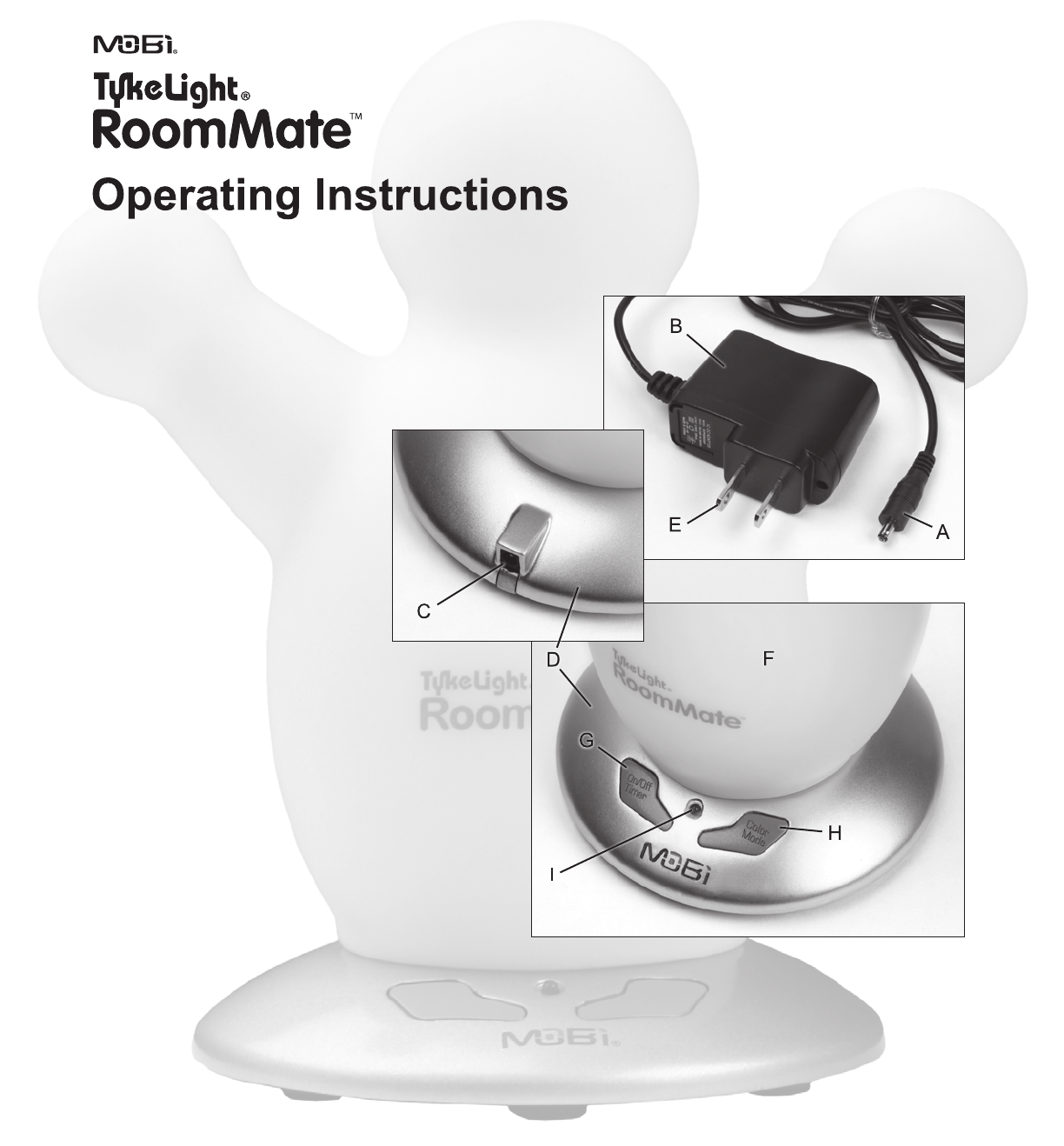
Multi-Color Night Lamp
Set-up
Insert Pin Plug (A) of AC Adapter (B) into Connection Port (C) on
back side of the lamp Base (D) and then insert Adapter Plug (E)
into a regular household power outlet.
Place the RoomMate
™
Lamp (F) onto a clean, dry, level surface such
as the top of a desk, table, nightstand,
shelf,or dresser.
DO NOT PLACE THE LAMP OR THE AC
ADAPTER CORD ONTO ANY BEDDING,
PILLOWS, OR CHAIRS; IT IS NOT A TOY.
AS WITH ALL ELECTRICAL PRODUCTS
USE OF THE ROOMMATE
™
REQUIRES
ADULT SUPERVISION.
Switching Sequence
Turn it ON
Press and release the On/O Button (G) on the lamp
Base (D). It will instantly illuminate, initially set to GREEN.
Change Colors
When the lamp is green, press the Color Mode Button (H)
and it will change to BLUE.
Press the Color Mode (H) again and it will change to RED.
Press the Color Mode (H) once more and the illumination
will change to rainbow cycling MULTI-COLOR.
Continuing to press and release the Color Mode (H) will
sequence through the single and rainbow color modes in the same order as described above.
Turn it OFF
When the RoomMate
™
is on, in any color mode, you may press and release the On/O Button (G) again and it will instantly
switch to OFF.
Fade to OFF with 15-minute timer
The RoomMate
™
can be set to automatically dim to OFF after 15 minutes, which can help children fall asleep or be used to
time reading or other bedtime activities. When the lamp is on, and in any color mode, simply press and hold down the
On/O Button (G) until the Timer-On Indicator (I) lights up red. This way, instead of turning the lamp o at that moment,
you will know in 15 minutes the RoomMate
™
will gently fade to OFF.
Item # 70193
1
2
Summary of Contents
Page 1 - Multi-Color Night Lamp
Multi-Color Night LampSet-upInsert Pin Plug (A) of AC Adapter (B) into Connection Port (C) on back side of the lamp Base (D) and then insert Adapter P
Page 2 - Limited Warranty
CareTo clean the outer surfaces simply wipe with a lightly damp cloth. Do not spray or pour dripping liquids onto any part of the lamp or get it wet i
 (16 pages)
(16 pages)







Comments to this Manuals